My Note Taking "Work Flow"
Introduction
To save myself the trouble, see the first few lines of my last several posts for the "sorry for not writing" stuff. Just getting that out of the way. My third semester of college is well underway, and I have been swamped. Regardless, I thought it would be good to write a bit about how I manage that, specifically on the note taking side of things. When I was younger and just starting to have to take notes and pull my weight in school, I always looked around online for guides on how to take good notes, and I never found anything that clicked well with my brain. I am sure everyone has tried the usual: Cornell notes (wastes too much paper), "Charting" method (too much of a space limitation), and mind mapping (again, wastes too much space). I, too, have tried these to no avail.
Paper Note-taking
Junior and senior year of high school, I started taking notes seriously. I pulled out all the stops: highlighters, straight edge, the works. I still reference my calc 1 notes on occasion. I started using Maruman Spiral Basic notebooks my first semester of college for my calc 3 class. They are still my favorite paper notebook. Mainly because they are only 80 pages. This leaves enough room in the back for scratch work, and the paper holds up well and doesn't bleed. You can see my thoughts about them here.
Obsidian
Over the summer, I got deeper into Linux (something that deserves its own post entirely) and discovered Obsidian. I should also mention that I have tried several digital notetaking services, like Notion and Evernote. I think that Notion's main pitfall is endless customization. For me, this just created a feedback loop. If something didn't look right, it was surely because I didn't have a cutesy template, right? Wrong. It didn't look right because with the amount of options that are at your disposal with the press of a button, you can never truly be satisfied. It also feels too corporate. Not sure how to describe it but it just does. I don't want to use a tool just because it's used at Google, Netflix. and a whole host of other companies listed on their website. I used it to track my college applications senior year and that was the last time.
I think Obsidian may be up there with one of the best things to enter my life. I hate the word workflow because it feels too strict and also leads to the feedback loop. I also think "workflow" is just a buzzword used by pretentious people that want to seem put together. Regardless I still call this "ecosystem" I have put together a workflow because it fundamentally is, and its okay to be a little pretentious.
For those in the know, you are probably confused as to why I hate Notion and love Obsidian. I think the main thing that did it for me was the fact it is a completely blank canvas. At its core, it is just a markdown document system. Of course there are plugins, and I take advantage of a few, but they are completely optional. Additionally, everything is stored locally, unless you choose to buy the Obsidian Sync plan. I really like that I own everything and you aren't forced to store all your documents on someone else's server.
Plugins
I mainly use 3 plugins: LaTeX Suite, Code Styler, and Git. This obviously reflects what I use it for, that being math and computer science notes. I am planning on taking two "humanities" classes next semester, so I will likely look into some different plugins to help with that.
LaTeX Suite
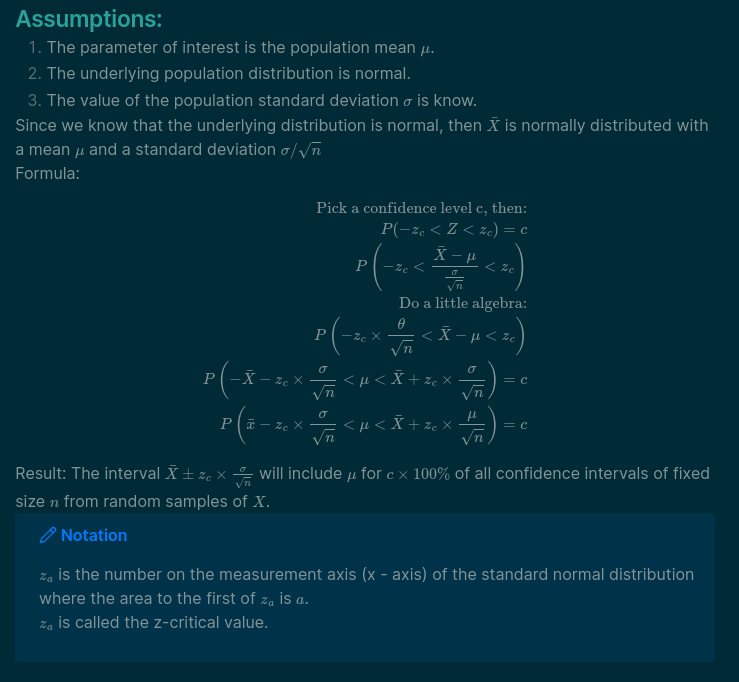
The LaTeX suite plugin is pretty self explanatory. It adds some useful shortcuts that make writing LaTeX a lot easier, like typing "mk" to create an inline LaTeX equation, and "dm" for a separate line equation. All the normal formatting works great, too. (Side note, if you don't know what LaTeX is, I will save you the trouble of reading my bumbling explanation. Just see here.)
Code Styler
Code Styler just builds upon the existing code styling built in. It adds line numbers, syntax highlighting, and a few other features I either don't use or don't notice. It is great for my Java notes.
Git
The Git plugin allows you to backup your notes directly to a Git repo. It is a nice alternative to the $10 or so a year for Obsidian Sync, their paid subscription that allows you to access notes on any device. I used the Git plugin for a while to avoid paying that fee. Then, I caved and got an iPad and figured that it would be easier to just have them do the syncing. I was right, and now I can just open the app on any device and have my notes. This is great when I need to do some last second review and don't feel like getting out my computer.
Workspace Structure
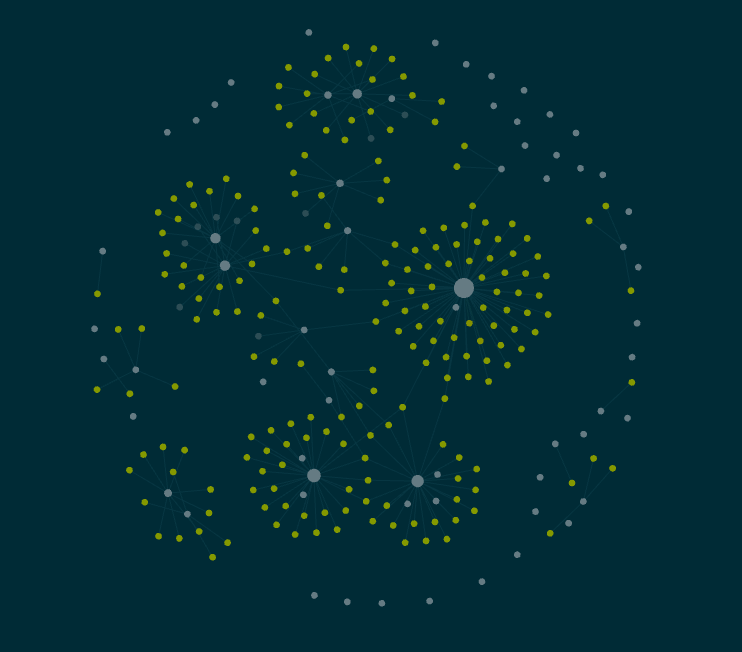
One aspect of Obsidian that is mentioned constantly online is the graph view. I was just telling someone earlier how useless this seems. It is very much a gimmick, but it is neat to be able to look at the connections between notes. The only issue is that you have to denote a "link" with a hashtag, so it makes the notes look a bit odd. Other than that, no complaints.
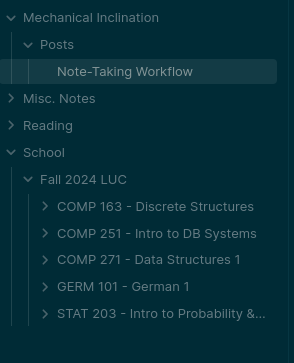
I have my Obsidian workspace setup with 4 folders: Mechanical Inclination (where I am writing this post), Misc. Notes (presently empty because I haven't written anything uncategorized yet), Reading (for notes on stuff I read), and School. School is for, well, school. That's where I take most of my notes. For a while, I would take rough notes on Obsidian during class, then refine them and copy them to paper. I did this for my Discrete Structures and Statistics class. I got behind with the paper notes so I quit. I will likely go back through and take all of them at some point just to remain consistent with insisting on having paper copies of all my math notes. Another thing to note is by virtue of effectively being an integrated development environment for Markdown, there are a lot of features natively built in, like call out boxes, simple headings, and many more.
Markdown is everywhere, even in this blog platform.
Hello world! This is a callout box.
I really love Markdown.
iPad
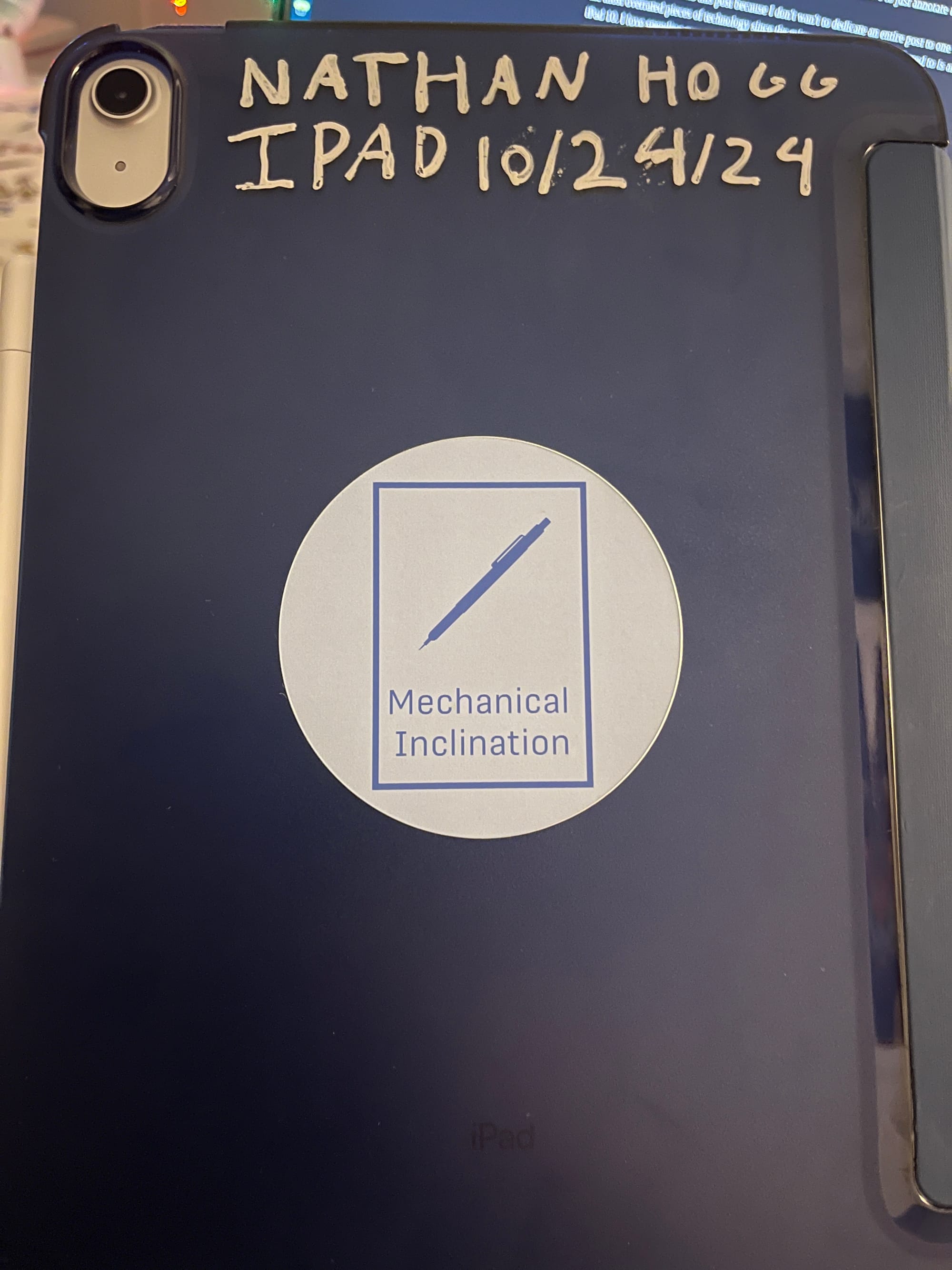
Once I got the iPad, I started using Notability. I feel like I have betrayed both myself and the persona I have created behind the blog, but whatever. It works pretty well. I mainly use it for German notes, and to annotate the provided pdfs from my statistics professor. Printing costs 7 cents a page at my school, so it is more cost effective to just annotate the slides digitally.
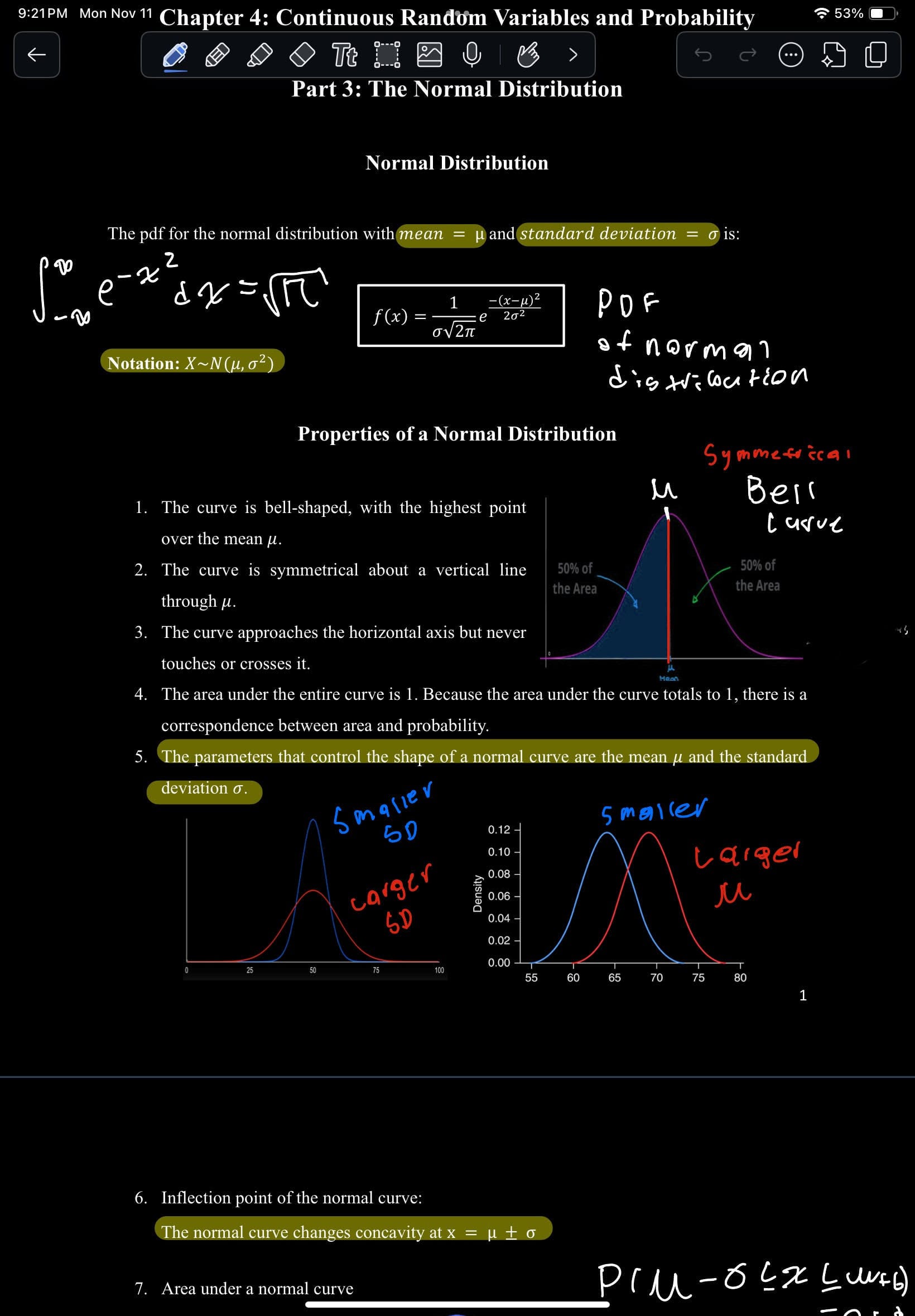
I will just embed this into this post because I don't wan't to dedicate an entire post to one of the most overrated pieces of technology since the microwave. "The iPad" I referred to is an iPad 10. I love spending money as much as the next person that can't afford to spend money, but I may have shed a tear in the BestBuy when the clerk rang me up. I suppose I am paying for infinite convenience this slab of aluminum has provided me. Either way, I love it. I can read big books without having to carry them around, jot down nonsense notes without wasting paper, and do a lot of things I would normally do on my computer without waiting for my laptop to boot up. It really is great. All that glitters is not gold, though. This is my second one. I had my first iPad for around a month before I noticed that it was rebooting itself a lot. Like three or four times a day. I looked into it and found out that roughly four times a day it would throw an "unrecoverable" kernel panic and reboot. I could have lived with it because it only rebooted when I was actively using it once, but I did not pay as much as I did to have a faulty device. I quickly paid the 3 dollars for Apple Care and made an appointment with the fabled "Genius Bar." No offense to any Apple Geniuses but you have to admit they give them a bit too much credit in my experience. This time was alright though. The lady said I was the first person to come in and know how to even check the system logs in her 12 years of working there so that was a nice ego boost. As soon as she heard what was going on just brought me a new one and I assume that the other one is probably sitting in a warehouse now collecting dust.
Conclusion
Since then, though, it has been smooth sailing. I really do feel like I have "lost the plot" in regards to note taking. I still use paper, so don't fear, but I just bent to the convenience of doing things digitally. Regardless, this incredibly long winded post has been an outline of my "workflow." I hope you enjoyed, and as always, stay sharp.
BTW, I am still selling stickers on my Instagram, so if you want to support what I am doing here, feel free to buy one. Thanks!



